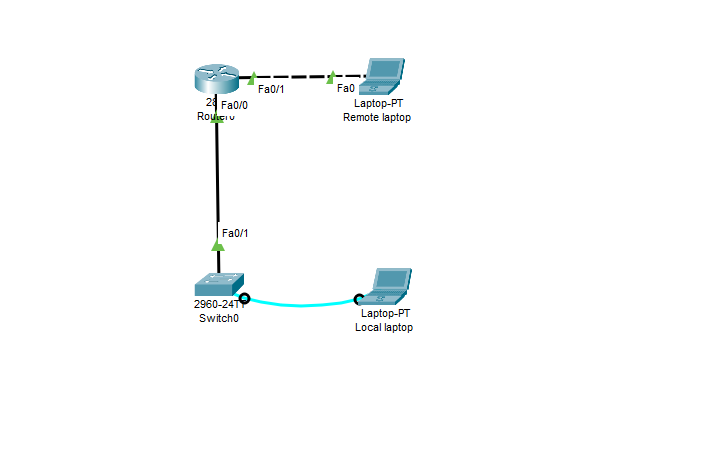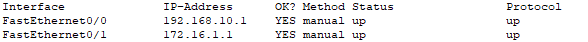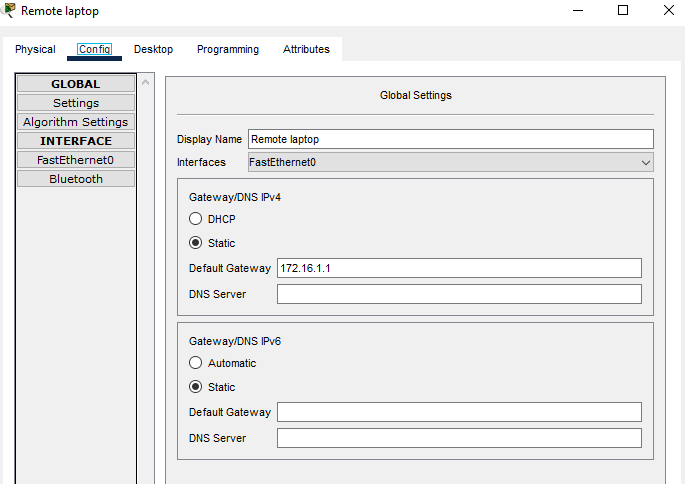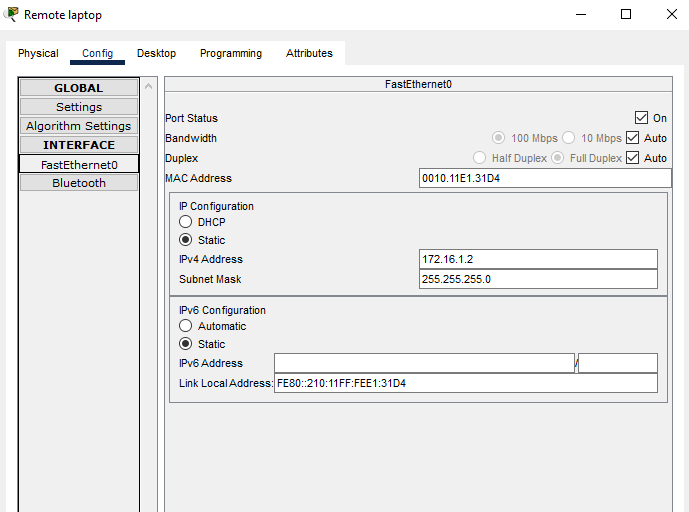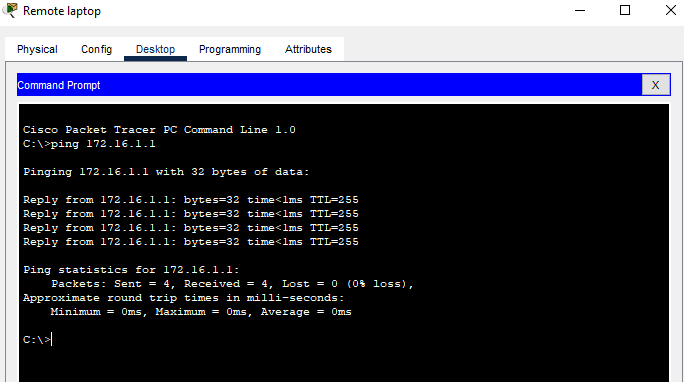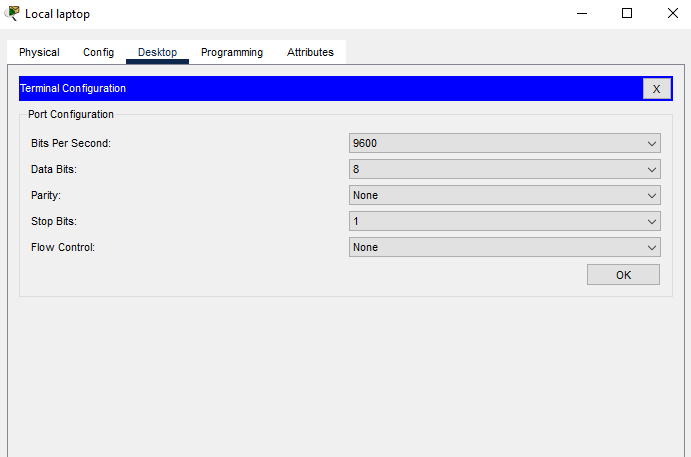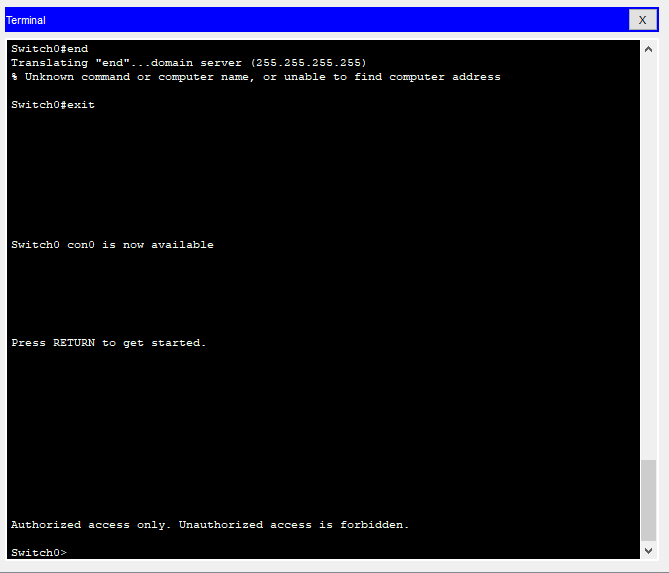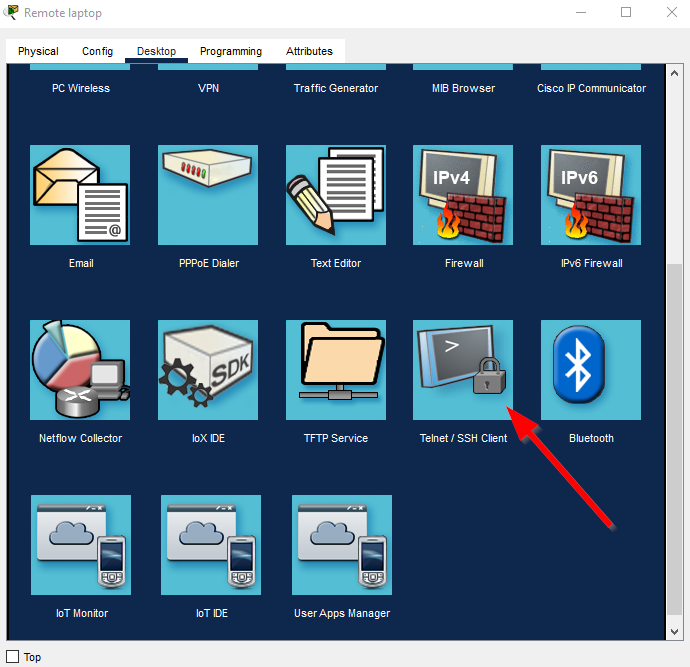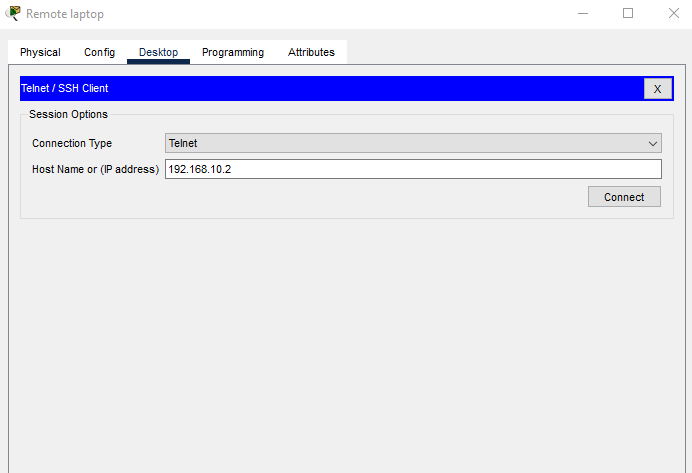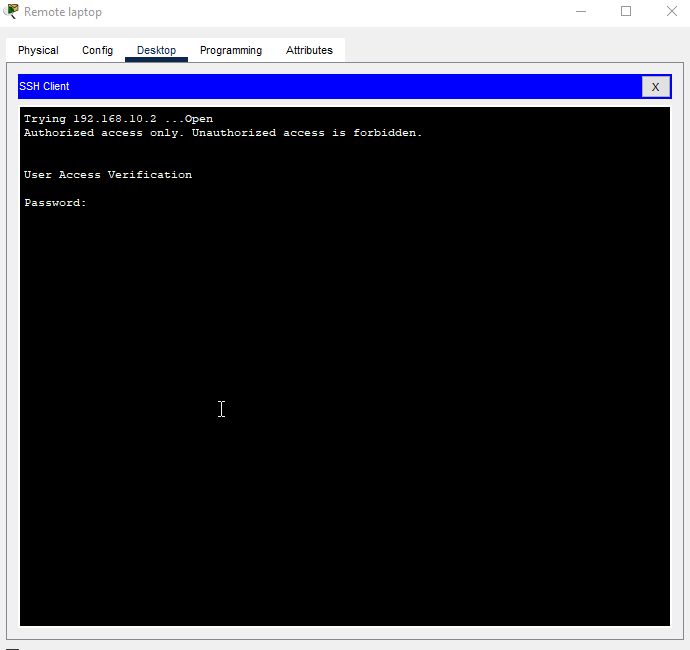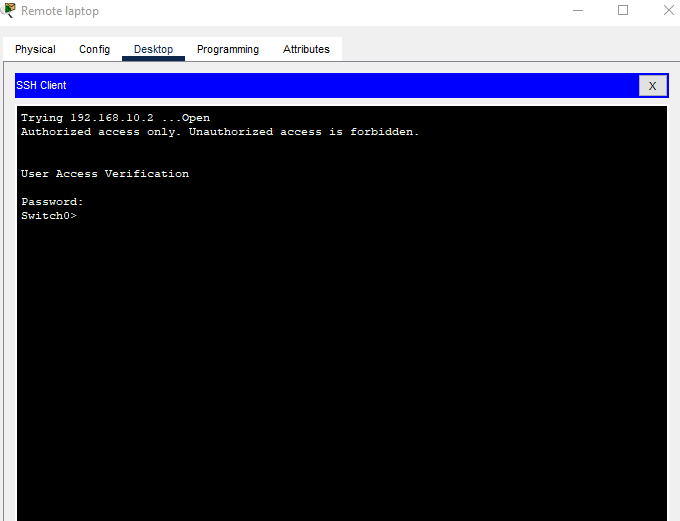Cisco IOS Switch Basic Setup
Network Topology
Router0 Configuration Commands
Router0>enable
Router0#configure terminal
Router0(config)# interface fastEthernet 0/1
Router0(config-if)#ip address 172.16.1.1 255.255.255.0
Router0(config-if)#no shutdown
Router0(config-if)#interface fastEthernet 0/0
Router0(config-if)#ip address 192.168.10.1 255.255.255.0
Router0(config-if)#no shutdown
Router0(config-if)#exit
Router0(config)#exit
Router0#show ip interface brief
Remote Laptop Configuration
Switch0 Configuration Commands using Local Laptop and Console Cable
Connect to Switch0 using Terminal
Set hostname of the switch to Switch0
Switch>enable
Switch#configure terminal
Switch(config)#hostname Switch0
Switch0(config)#
Configure the message of the day as "Authorized access only. Unauthorized access is forbidden."
Switch0(config)#banner motd #
Enter TEXT message. End with the character '#'.
Authorized access only. Unauthorized access is forbidden.#
Switch0(config)#end
Switch0#exit
Configure the password for privileged mode access as "cisco". The password must be md5 encrypted
Switch0>enable
Switch0#configure terminal
Switch0(config)#enable secret cisco
Switch0(config)#service password-encryption
Configure CONSOLE access with the following settings:
- Login enabled
- Password: ciscoconsole
- History size: 20 commands
- Timeout: 5m 30s'
- Synchronous logging
Switch0(config)#line con 0
Switch0(config-line)#password ciscoconsole
Switch0(config-line)#logging synchronous
Switch0(config-line)#login
Switch0(config-line)#history size 20
Switch0(config-line)#exec-timeout 5 30
Switch0(config-line)#exit
Switch0(config)#
Configure TELNET access with the following settings:
- Login enabled
- Password: ciscotelnet
- History size: 20 commands
- Timeout: 10m 45s
- Synchronous logging
Switch0(config)#line vty 0 15
Switch0(config-line)#password ciscotelnet
Switch0(config-line)#logging synchronous
Switch0(config-line)#login
Switch0(config-line)#history size 20
Switch0(config-line)#exec-timeout 10 45
Switch0(config-line)#exit
Switch0(config)#
Configure the IP address of Switch0 as 192.168.10.2/24 and its default gateway IP (192.168.10.1).
Switch0(config)#interface vlan1
Switch0(config-if)#ip address 192.168.10.2 255.255.255.0
Switch0(config-if)#ip default-gateway 192.168.10.1
Switch0(config-if)#end
Switch0(config)#exit
Switch0>
Test Telnet Connectivity from the Remote Laptop Using Telnet Client
Change the Connection Type to Telnet and then put in Switch0's IP address. Then click Connect.
Notice the MOTD Banner and the prompt for the telnet password. Enter ciscotelnet.
We're in!