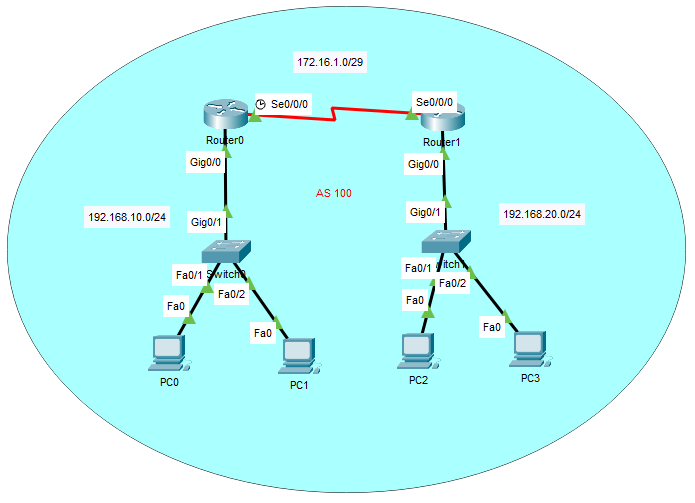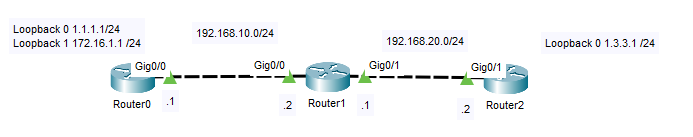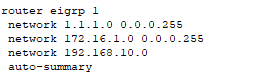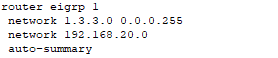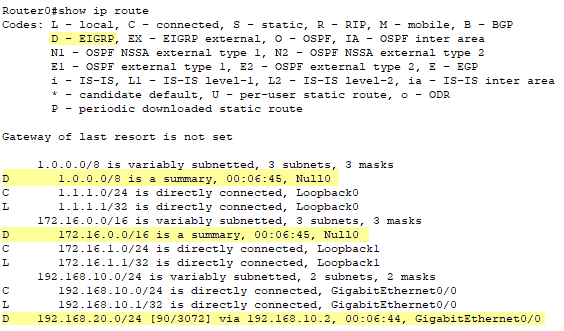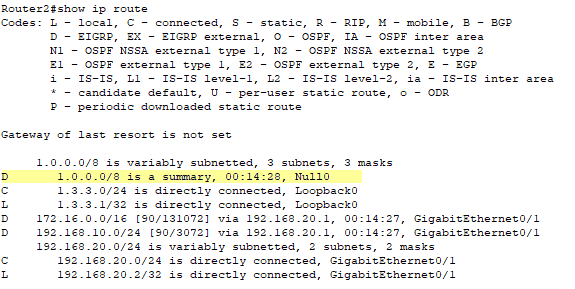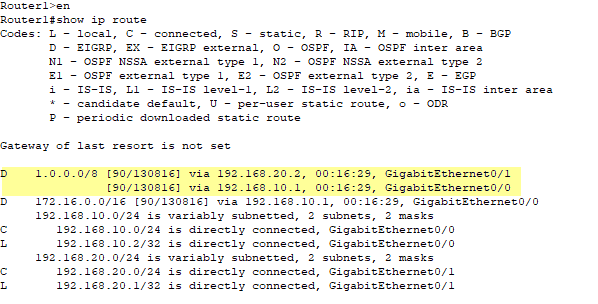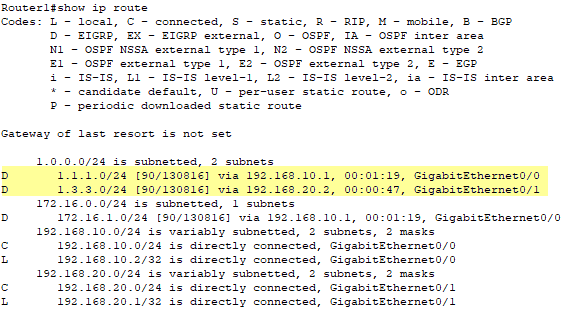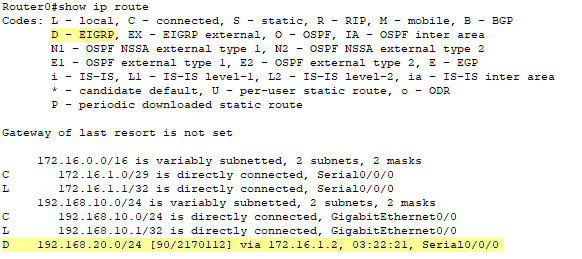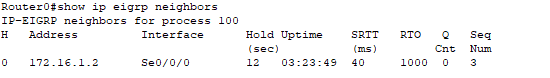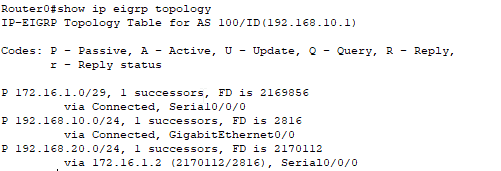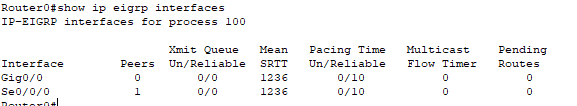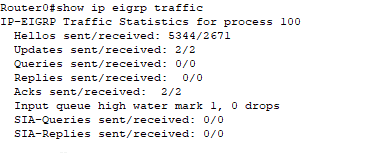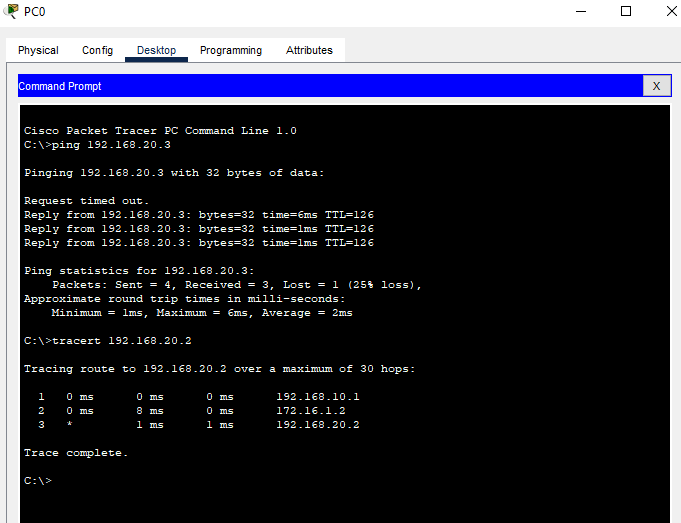Cisco IOS EIGRP Protocol
Network Topology
Router0 Configuration Commands
Router0>enable
Router0#configure terminal
Router0(config)#interface serial 0/0/0
Router0(config-if)#ip address 172.16.1.1 255.255.255.248
Router0(config-if)#no shutdown
Router0(config-if)#interface gigabitEthernet 0/0
Router0(config-if)#ip address 192.168.10.1 255.255.255.0
Router0(config-if)#no shutdown
Router0(config-if)#exit
Router0(config)#router eigrp 100
Router0(config-router)#network 192.168.10.0 0.0.0.0
Router0(config-router)#network 172.16.1.0 0.0.0.0
Router0(config-router)#no auto-summary
Router0(config-router)#end
Router1 Configuration Commands
Router1>enable
Router1#configure terminal
Router1(config)#interface serial 0/0/0
Router1(config-if)#ip address 172.16.1.2 255.255.255.248
Router1(config-if)#no shutdown
Router1(config-if)#interface gigabitEthernet 0/0
Router1(config-if)#ip address 192.168.20.1 255.255.255.0
Router1(config-if)#no shutdown
Router1(config-if)#exit
Router1(config)#router eigrp 100
Router1(config-router)#network 192.168.20.0 0.0.0.0
Router1(config-router)#network 172.16.1.0 0.0.0.0
Router0(config-router)#no auto-summary
Router1(config-router)#end
Comments on a Couple of Configuration Items
A couple of notes about the configurations. First, the network commands show a wildcard of 0.0.0.0, this denotes an exact match for the specific IP on the interfaces. I could have also made the command be for a subnet with network 192.168.10.0 0.0.0.255 It was simply a preference on my part for this configuration.
Second, the command no auto-summary. EIGRP is a routing protocol that supports auto summarization. This isn't very intuitive to understand. Auto summarization in EIGRP means that it will automatically advertise the classful A, B, or C subnet if it is not told otherwise. Let's take a look at another network topology to demonstrate the auto-summary effect.
In the above example there are three routers configured for eigrp. In the initial setup Router0 and Router2 have auto-summary on for EIGRP. All three networks 192.168.2.0, 172.16.1.0, and 1.1.1.0 are configured in the EIGRP router for Router0.
Similarly, Router 2 has EIGRP configured and 1.3.3.0 and 192.168.20.0 are configured. Also, auto-summary has been explicitely turned on.
Router1 is pretty vanilla with EIGRP configured and advertising the 192.168.10.0 and 192.168.20.0 networks. No auto-summary is on for Router1. The interesting thing is taking a look at the routing tables of each of the routers to see what auto-summary does in this scenario. And how it will break the routing. Let's look at Router0 first.
The 1.1.1.0 /24 network has been summarized the classful A network of 1.0.0.0 /8. Similarly, the 172.16.1.0 /24 has been summarized to the classful B network of 172.16.0.0 /16. This isn't necessary bad when you just look at it from Router0's perspective but hold that thought until we take a closer look at Router1 in a moment. One last note for Router0, the network 192.168.10.0 /24 is as expected becasue it is already a class C network.
No let's look at Router2 and then we will get to Router1.
Now, you can already start to see the problem, Router2 is advertising a summarized classful A for 1.0.0.0 /8 just as Router0 was. And what does that do to Router1, confuses the heck out of its routing table, that's what! Let's look.
So, now Router1 is advertising that 1.0.0.0 /8, which is the summarized subnet for both 1.1.1.0 and 1.3.3.0 is reachable through both the other routers. This is what unchecked auto-summary can do to EIGRP if you are not careful. The fix is to turn off auto-summary in Router0 and Router1. And problem resolved. Take a look at Router1, the one that was so confused before we turned off auto-summary, it has the correct routes now.
Back to the EIGRP Configuration
Verify the configuration
Router0#show ip route
Router0#show ip eigrp neighbors
Router0#show ip eigrp topology
Router0#show ip eigrp interfaces
Router0#show ip eigrp traffic